Best Pocket Wifi for Travellers – Tep Wireless
Connectivity is a game changer for digital nomads and travellers. We rely heavily on technology when we travel; from…

Connectivity is a game changer for digital nomads and travellers. We rely heavily on technology when we travel; from…

Expect to be stunned and amazed by the kindness and HUGE hearts of the staff at The Ritz-Carlton, Millenia…

As the makers of the Original Swiss Army Knife, who pride themselves on delivering high-quality, functional products that allow…

The Sleep Mask by Tempur has been designed to gently form to the shape of your face to seal…
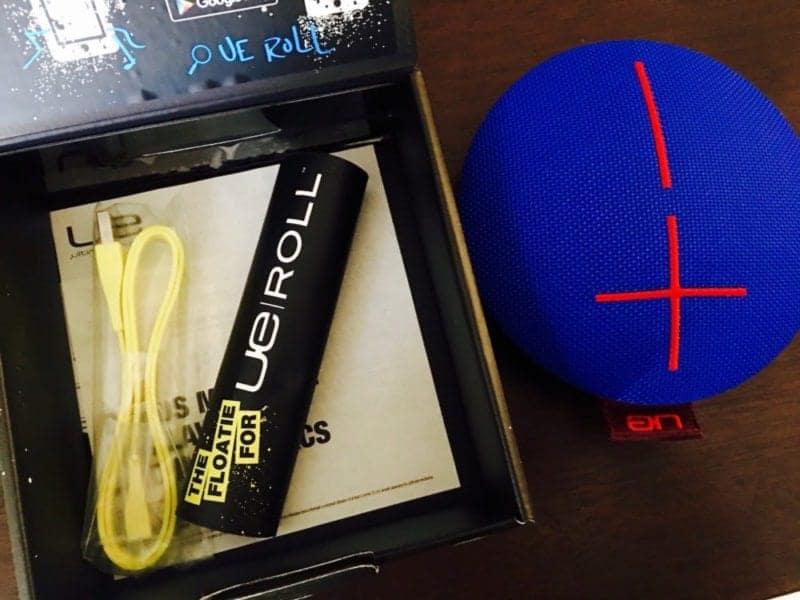
The Ultimate Ears Roll 2 is an upgrade to the first UE Roll, of course being the 2nd model, UE has made…

The Ultimate Ears aka UE Boom 2 is a compact but durable wireless Bluetooth speaker. It’s perfect for the outdoors or…

While staying at the Shangri-La Beijing, we were lucky enough to enjoy a banquet put on at the award…

So Ben and I recent did a world wind trip to Auckland with one of Bens bucket list items…

The first long-lasting battery pack designed for in and out of your car We recently used The Roadtrip on…
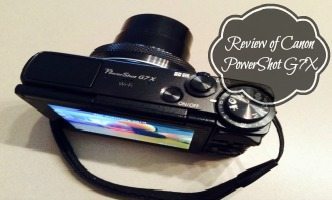
I’m always a fan of Canon’s so I was excited to try out the new PowerShot G7X on our…